Employees log into their ChronStack account from any device. The employee dashboard displays 10 weeks. Clicking a week opens a simple time-entry screen for each day of the selected week. Job categories for each entry cover both Project and specific Task. Employees can add as many entries under each day as they need. After filling in the timesheet, the employee has the option to submit the timesheet for approval or save it to add additional entries at a later date.
Once an employee determines that she/he has filled out their time sheet accurately, a single Submit button sends the sheet to their manager for review and approval. A link to that sheet instantly appears on their manager’s ChronStack dashboard. The dashboard provides information at a glance:
- A listing of clients accounts where employees are assigned.
- Submitted timesheets pending approval.
- Vacation requests pending approval.
- Reports by employee or by client account.
- The manager’s own time-entry log.
ChronStack’s reporting module provides manager and employees clear, well-formatted reports. At any time an employee can save or print a copy of any week’s timesheet. Manager’s can view time reporting by individual employee, by date range, or by client account where one or more employees are assigned.



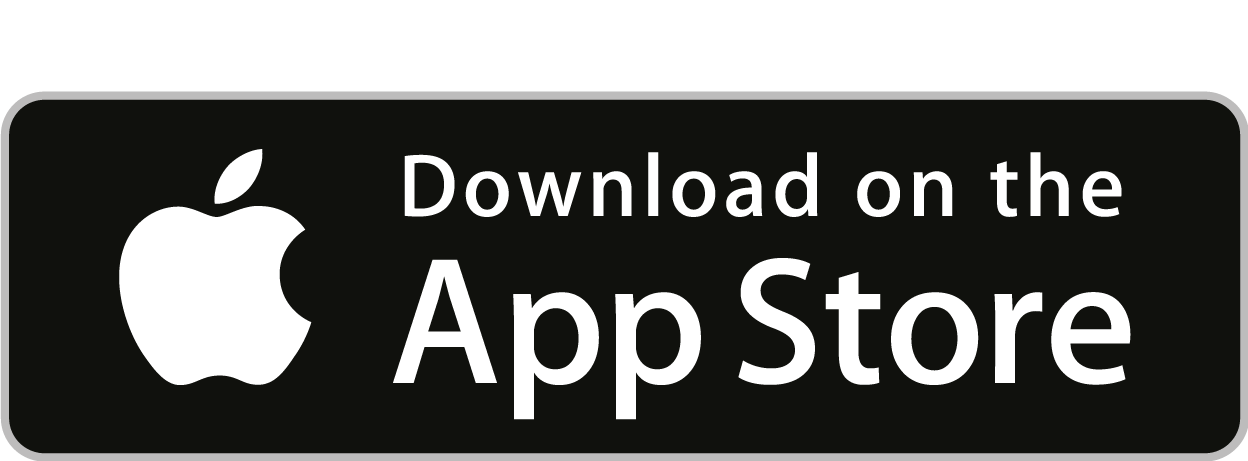
 Sign in with GoogleOauth2
Sign in with GoogleOauth2